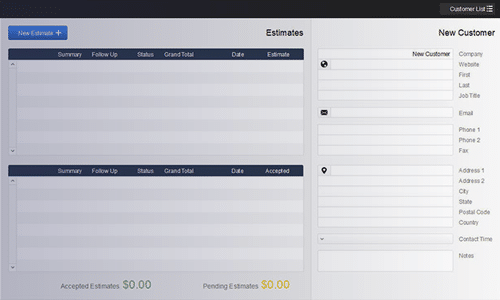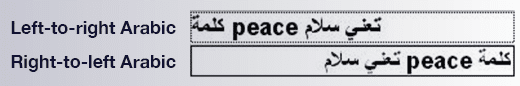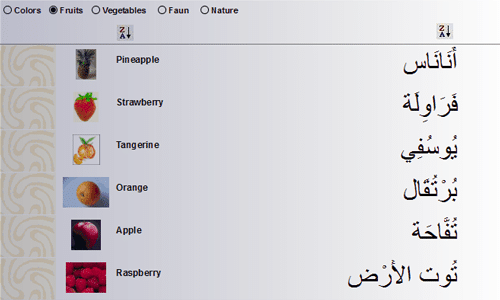FileMaker is fully enabled to work efficiently in your language.
- Solutions
Solutions for your unique needs and challenges
With Claris FileMaker, quickly fix day-to-day inefficiencies and digitally transform your workplace.
- Products
Develop operational apps for today that scale for tomorrow
Claris FileMaker 2024 offers AI capabilities and expanded tools. See what’s new
- Partners
Get the solution you need
Lacking the time, resources, or experience to develop the business solutions you envision?
- Support
Need help?
Our expert team will guide you to get started right away.
- Company
- Try
- Buy
No limits on your potential
Accelerate your business, unlock your team’s creative potential, and drive to better outcomes.